

TERMINALS
Solutions for
terminal operators
Increase safety and efficiency of vessel handling at liquid bulk terminals
Is your sea terminal operation under pressure?
...time constraints, mistakes, too much administration & communication...
As sea terminal manager and/or operator you are constantly striving to guarantee safety & quality in the operation and to be compliant with (inter)national regulations, while increasing your sea terminal’s operations performance and optimising efficiency.
With the use of our sea shipping terminal software, UAB-Online improves your operation significantly, making it more efficient, safer and more sustainable.
The overall port stay will be shortened, your ecological footprint will be reduced, you will be alleviated in administrative tasks & overload of communication, and you have your operation not only better prepared, but also prepared earlier in time.

Better planning

Earlier preparation

Safer process

Clear communication

Complete insights

Less administration
SSSCL (ISGOTT 6)
Ship Shore Safety Checklist
Digitise your Ship Shore Safety Checklist, whereby we provide the form with logic and tricks so that you can fill out the document faster, more efficiently and without errors. Digitally run through all your checks together with the person responsible on board and enter all the rechecks.
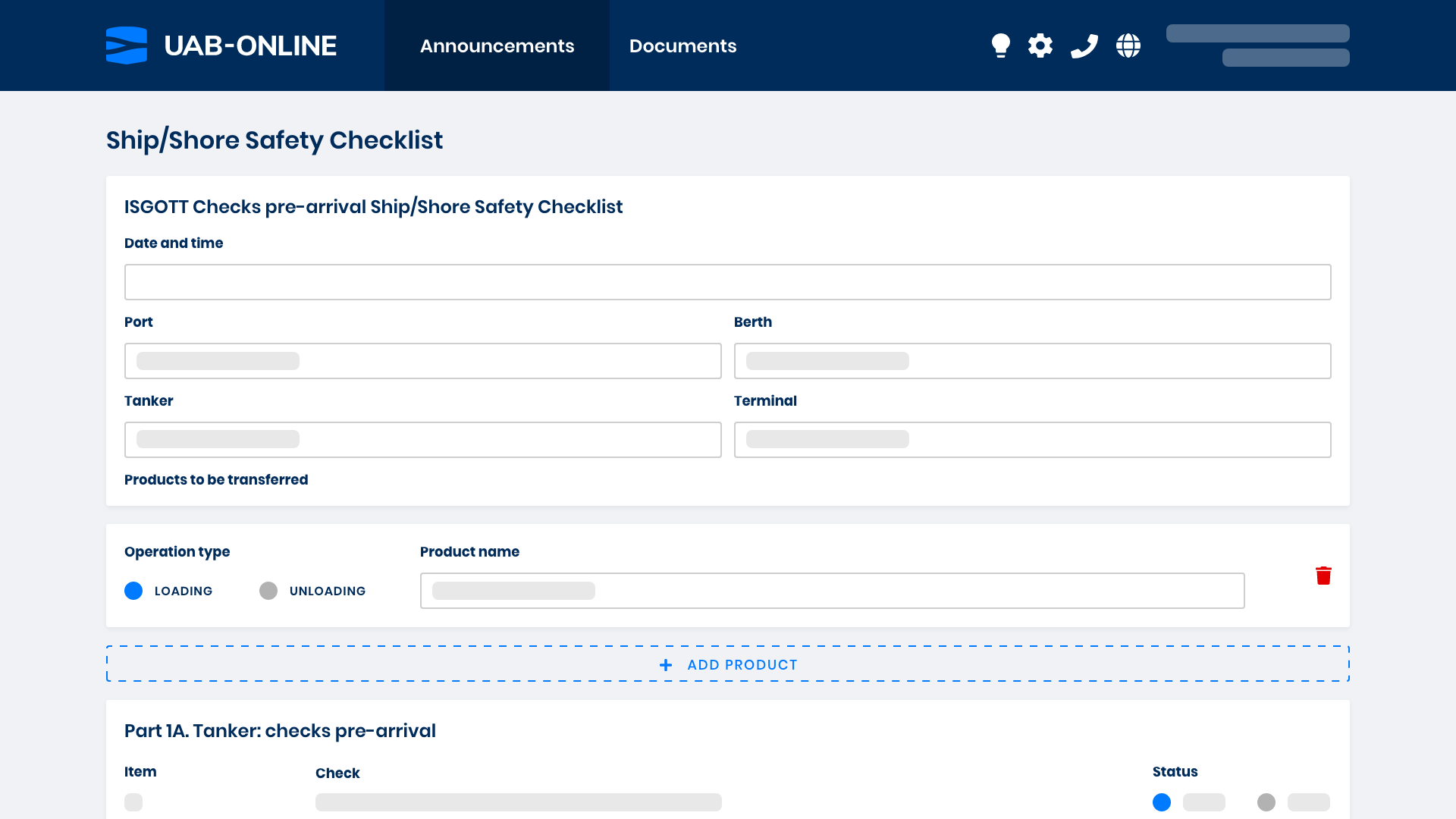
EFFICIENCY
Operational arrangement
Digitise your Operational Arrangement,whereby we provide the form with logic and tricks so that you can fill out the document faster, more efficiently and without errors. You digitally request for information, prefill and finalise the operational agreement.
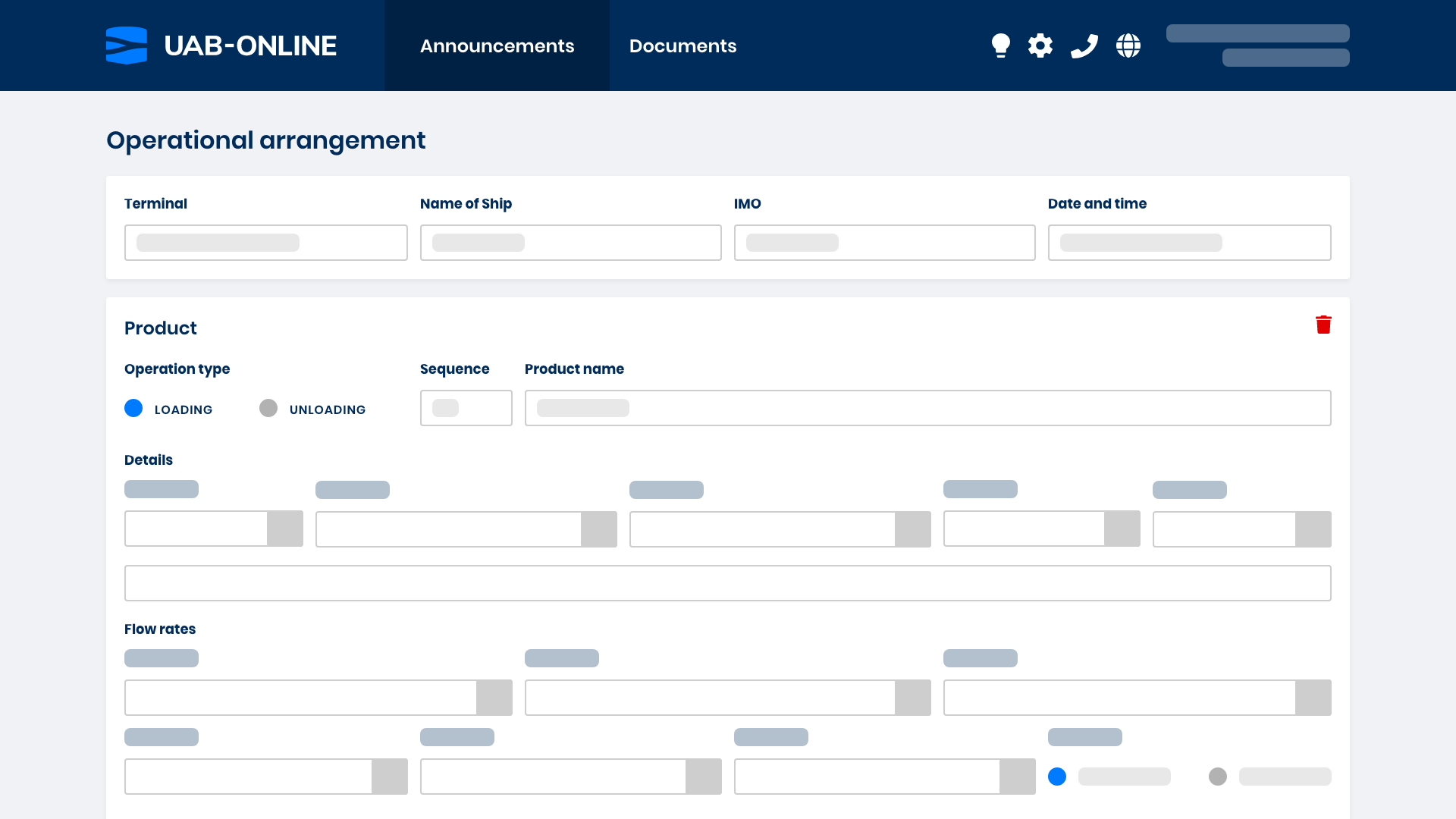
Pre-arrival announcement
Pre-arrival announcement for sea terminals
Provide, collect & request important pre-arrival information and documents beforehand. Enable proper & earlier preparation of the operation. Optimise the pre-transfer process.
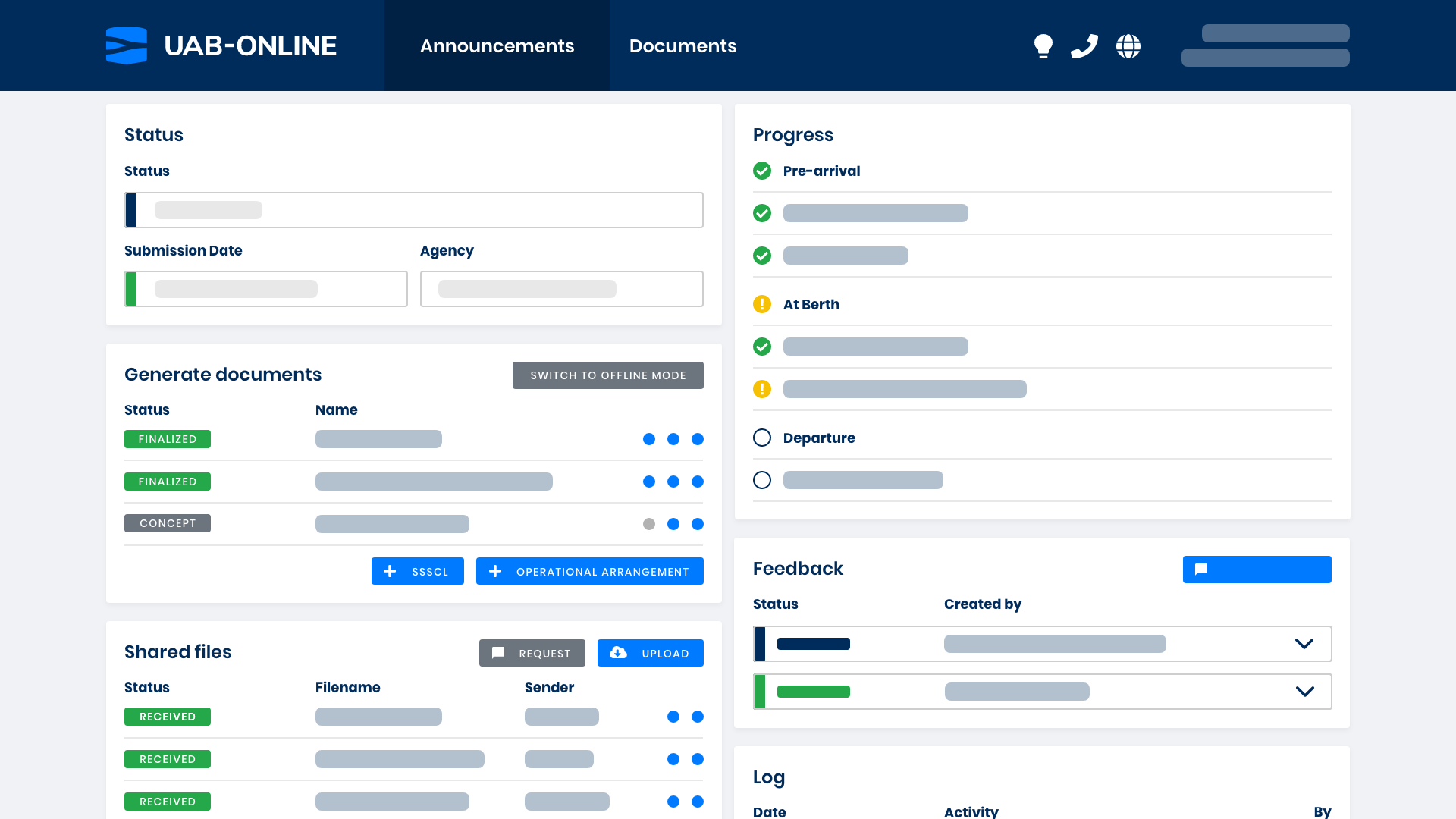
Overview
Announcement
for sea terminals
UAB-Online gives a clear overview of all announcements at your sea terminal. Where you can see the status of the announcement, the concerned vessel & its cargo and more specific details.
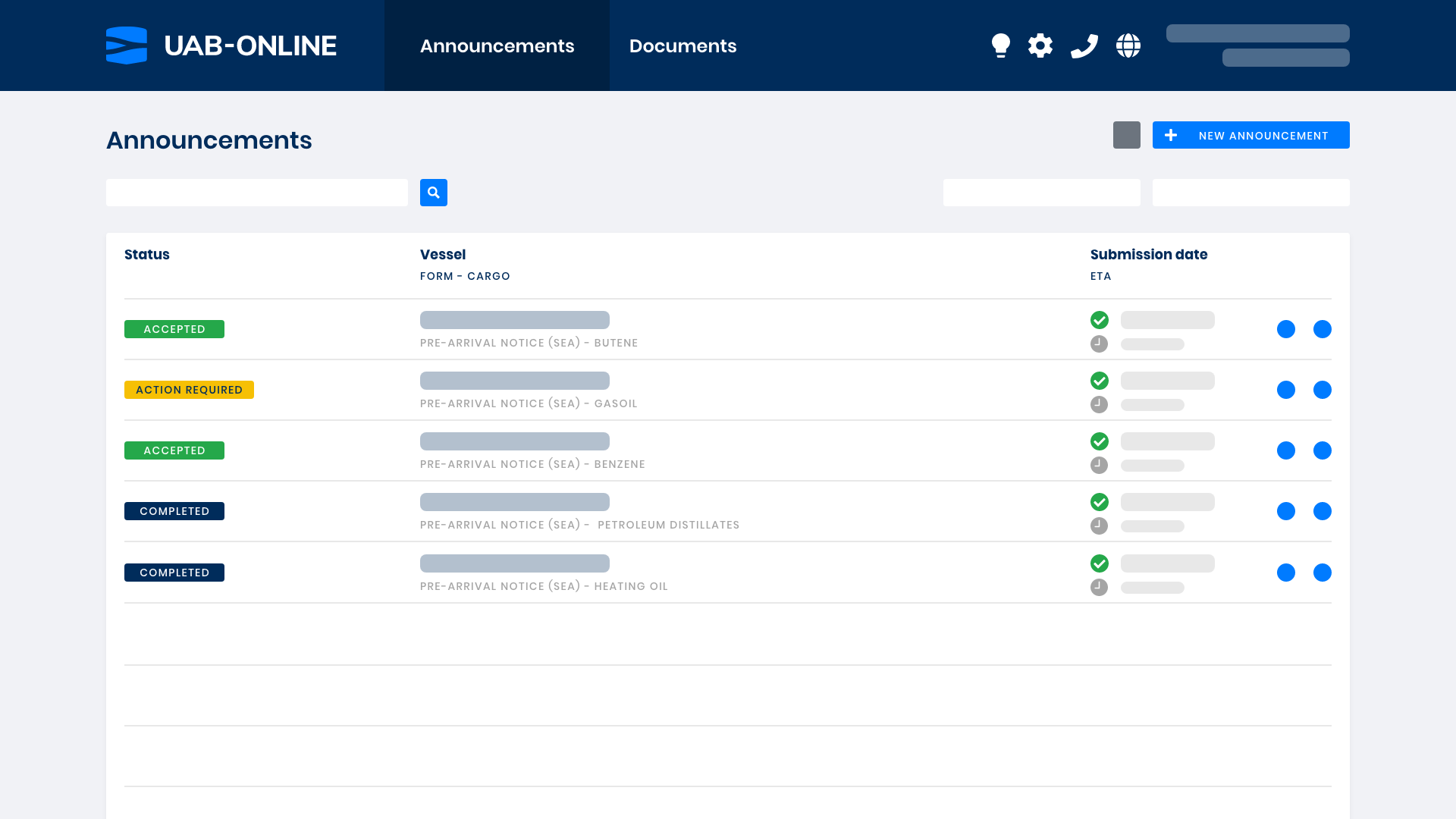
Online File
Dossier
for sea terminals
UAB-Online creates a dedicated dossier for every announcement made at your sea terminal. You can generate, share & sign documents like; the SSSCL, Operational arrangement and terminal specific documents, follow the pre-arrival progress and give feedback.
.png)
Sea Terminal
Biggest gains for your sea operation
When using UAB-Online’s application you will improve on numerous facets of your operation

Administrative obligations prior to the vessels mooring & shorter port stays

All info digitally available in 1 dossier

Less phone and e-mail traffic & less physical contact

Repetitive checks, less mistakes & better compliant with regulations and law

Digital documents exchange, completion and signing & re-use of information
Is your inland terminal operation under pressure?
...time constraints, mistakes, too much administration & communication...
As inland terminal manager and/or operator you are constantly striving to guarantee safety & quality in the operation and to be compliant with (inter)national regulations, while increasing your terminal’s operations performance and optimising efficiency.
With the use of our inland shipping terminal software, UAB-Online improves your operation significantly, making it more efficient, safer and more sustainable.
The overall port stay will be shortened, your ecological footprint will be reduced, you will be alleviated in administrative tasks & overload of communication, and you have your operation not only better prepared, but also prepared earlier in time.

Better planning

Earlier preparation

Safer process

Clear communication

Complete insights

Less administration
Checklist
ADN
Digitise your ADN checklist, whereby we provide the form with logic and tricks so that you can fill out the document faster, more efficiently and without errors. The ADN is pre-filled as much as possible, using the information available to us. For example, information from the announcement and the loading/unloading agreement, or information we obtain via an API link from your back office system.Then you digitally run through all your checks together with the person responsible on board and enter all the rechecks. After the signing, both the inland terminal and the captain, receive the ADN in pdf format and it will be saved in the digital announcement dossier on the platform of UAB-Online.
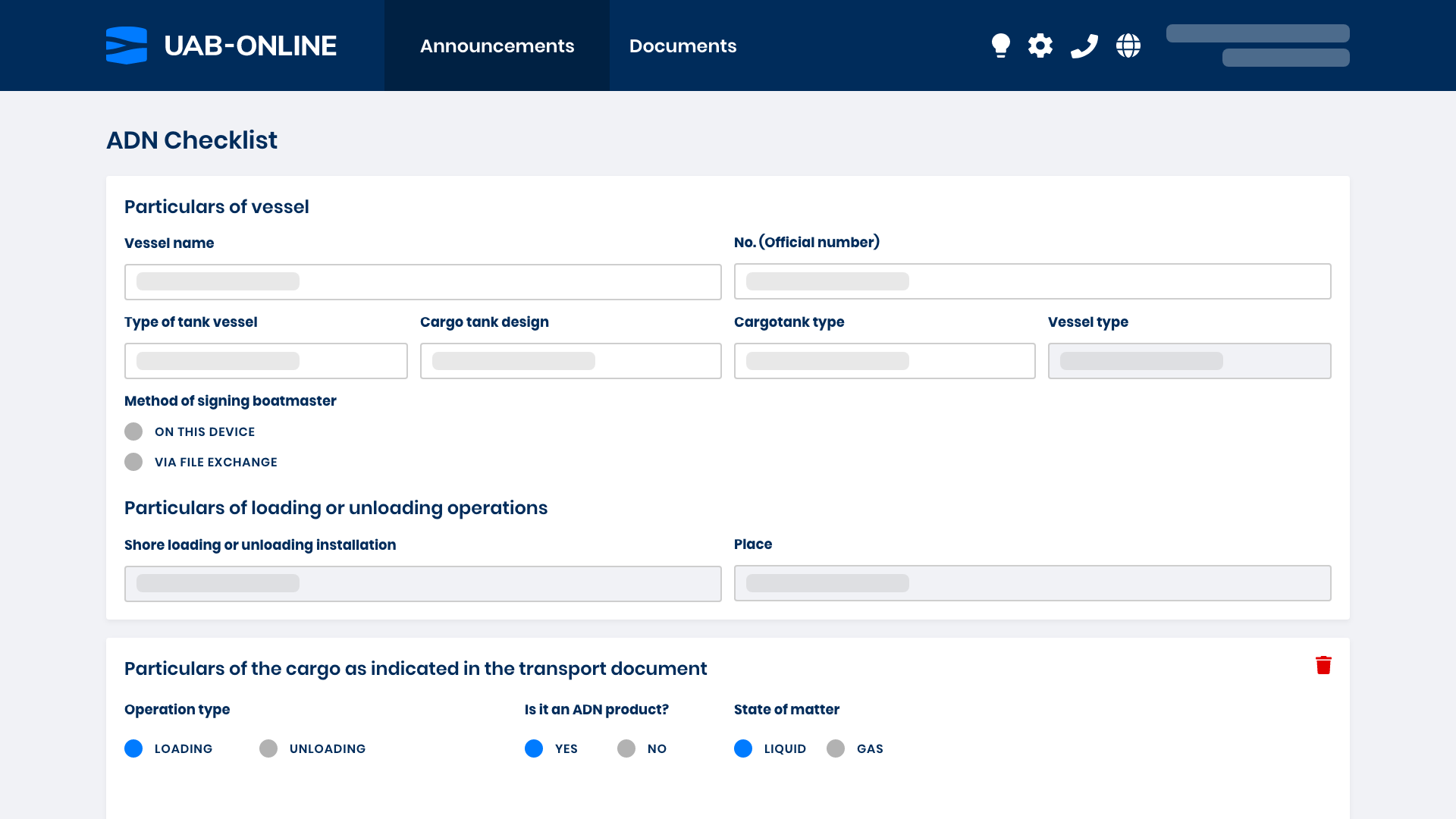
Checklist
CDNI
Digitise your CDNI checklist (attestation of unloading), whereby we provide the form with logic and tricks so that you can fill out the document faster, more efficiently and without errors. After the unloading you prepare the CDNI attestation of unloading. When working with UAB-Online you do this quickly and easily, based on products previously entered into the loading and unloading agreement and/or the ADN checklist. This prevents you from having to enter data twice.Thanks to a smart link with the substances list, you can easily look up the NSTR number and the type of goods.After the signing, both the inland terminal and the captain, receive the ADN in pdf format and it will be saved in the digital announcement dossier on the platform of UAB-Online.
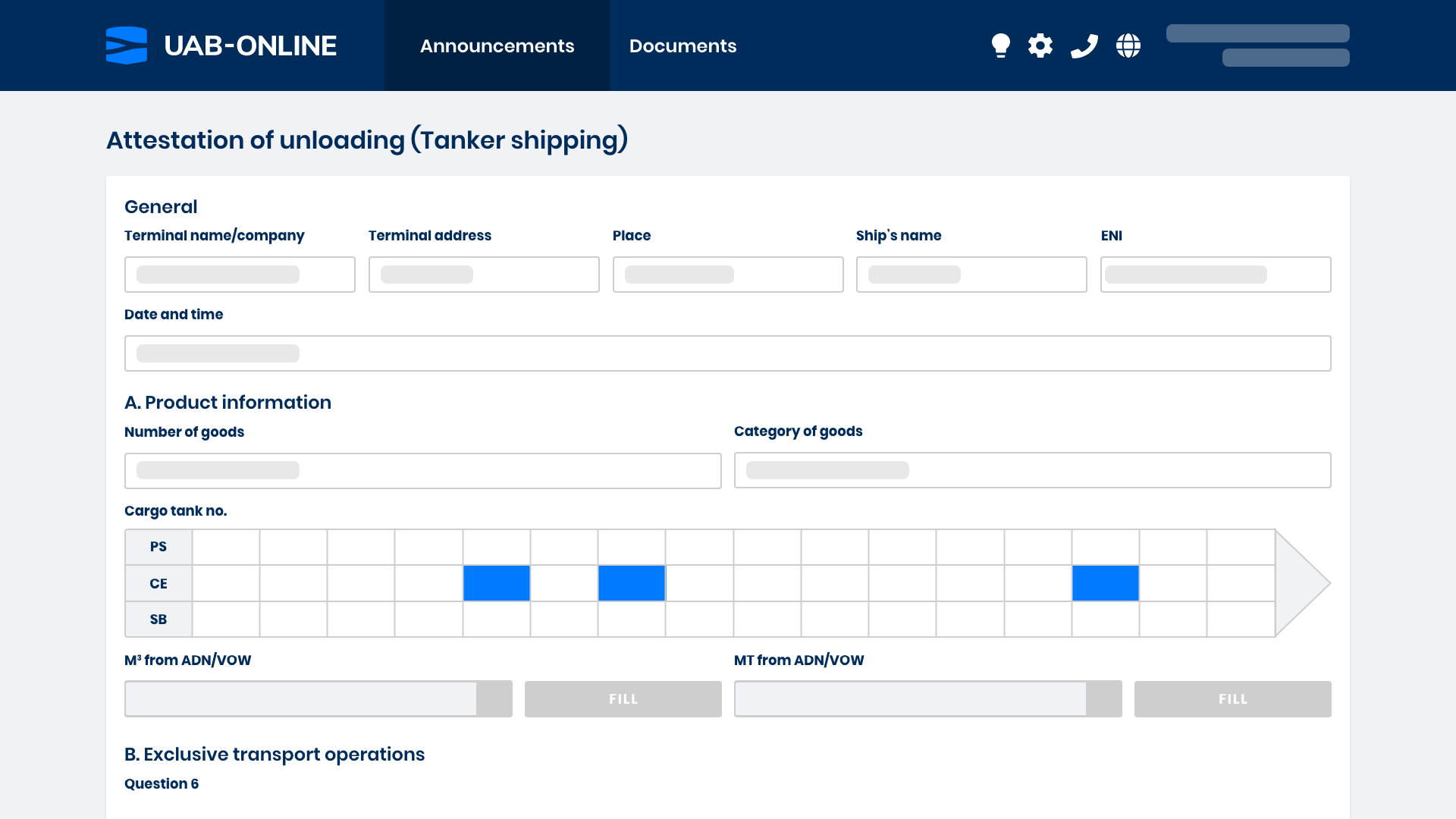
Pre-arrival announcement
Pre-arrival announcement for inland terminals
Provide, collect & request important pre-arrival information and documents beforehand. Enable proper and earlier preparation of the operation. Optimise the pre-transfer process.
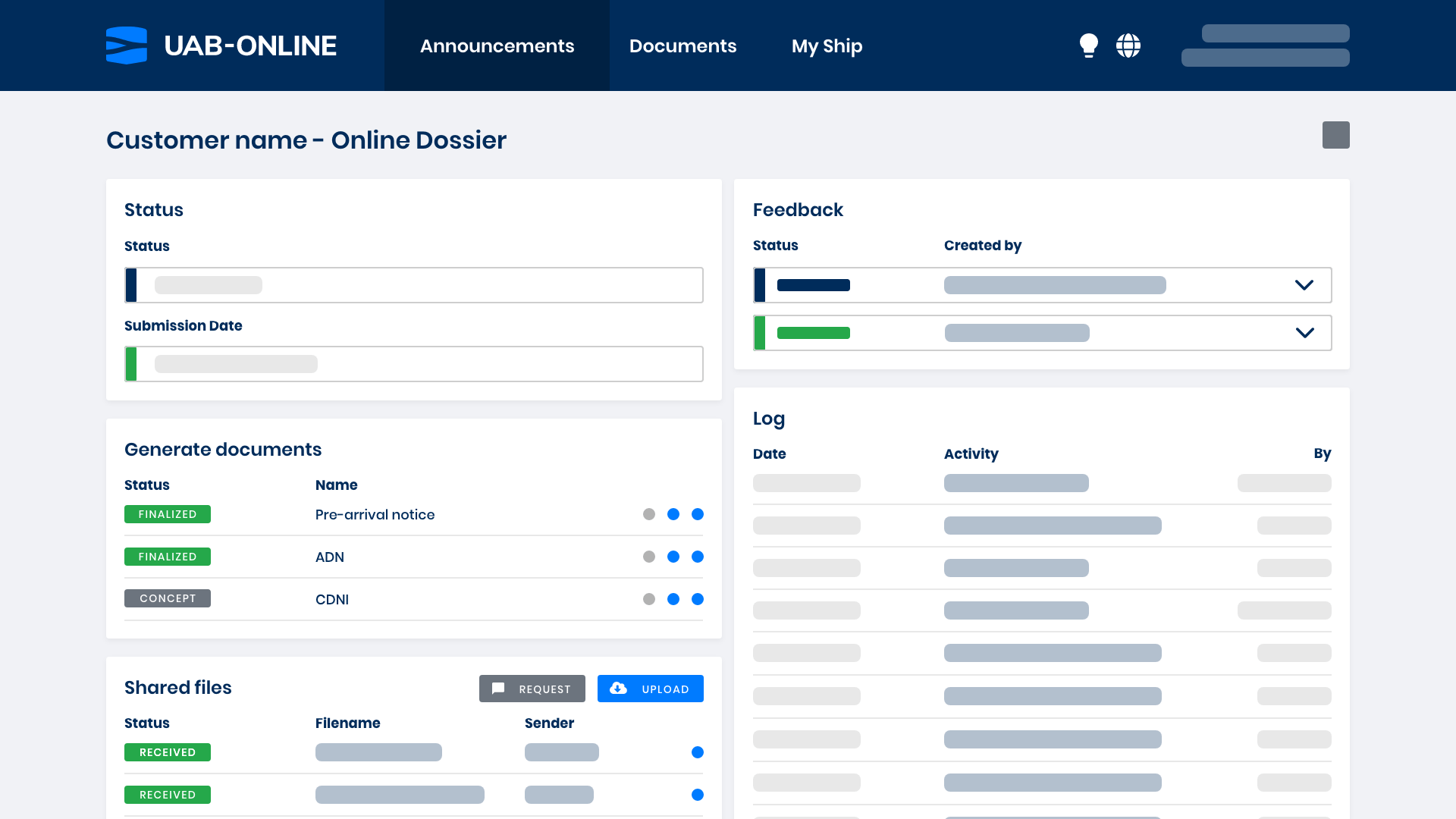
Preview page of
Announcement
for inland terminals
UAB-Online gives a clear overview of all announcements at your inland terminal. Where you can see the status of the announcement, the concerned ship and its cargo and more specific details.
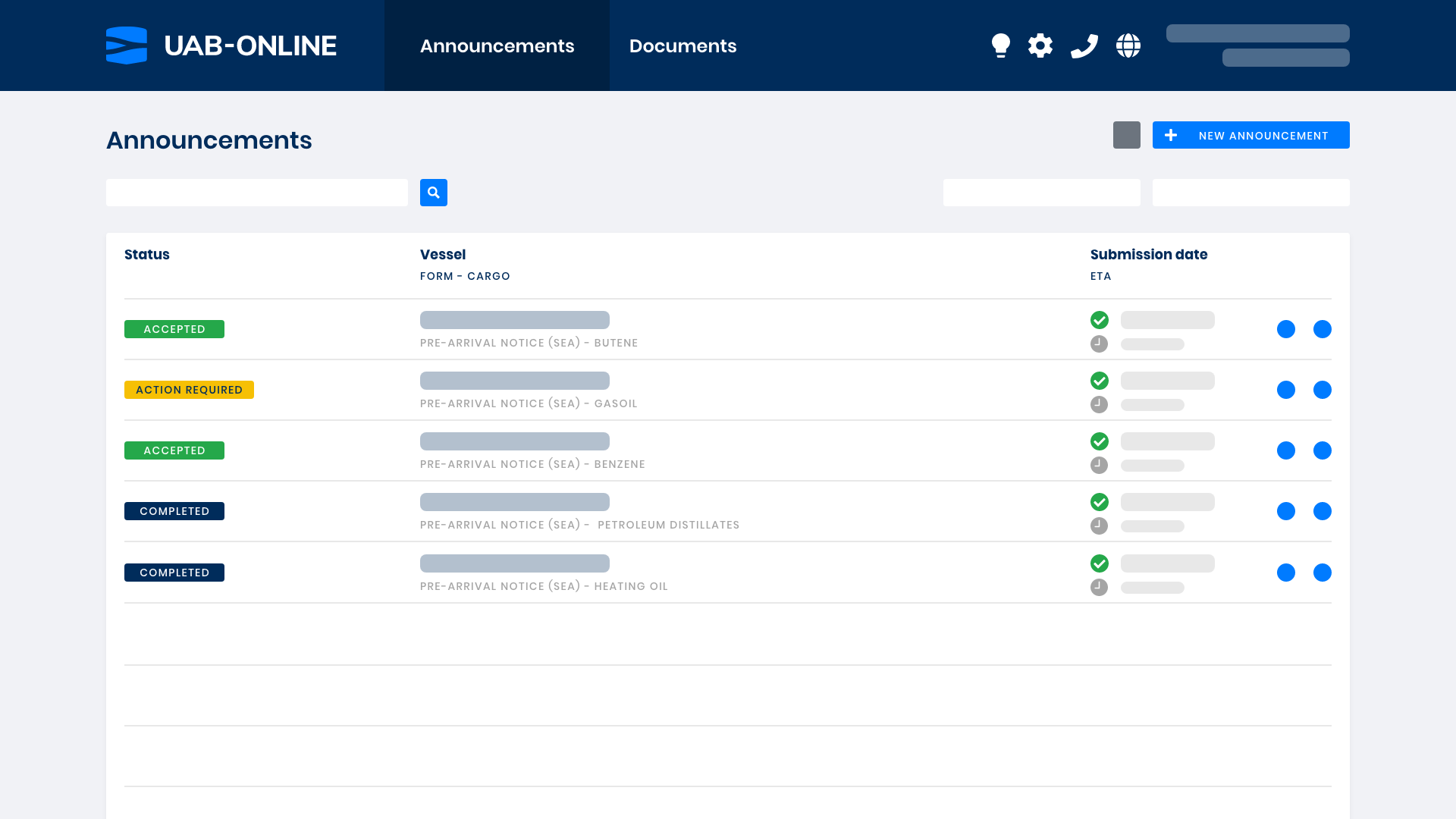
Preview page of
Dossier
for inland terminals
UAB-Online creates a dedicated dossier for every announcement made at your inland terminal. You can generate, share & sign documents; like the ADN, CDNI, VOW and terminal specific documents, follow the activities and give feedback.
.png)
Inland terminal
Biggest gains for your inland operation
When using UAB-Online’s application you will improve on numerous facets of your operation

Administrative obligations prior to the vessels mooring & shorter port stays

All info digitally available in 1 dossier

Less phone and e-mail traffic & less physical contact

Repetitive checks, less mistakes & better compliant with regulations and law

Digital documents exchange, completion and signing & re-use of information
Is your terminal operation under pressure?
...time constraints, mistakes, too much administration & communication...
As sea and/or inland terminal manager and operator, you are constantly striving to guarantee safety & quality in the operation and to be compliant with (inter)national regulations, while increasing your terminal’s operations performance and optimising efficiency.
With the use of our sea and inland shipping terminal software, UAB-Online improves your operation significantly, making it more efficient, safer and more sustainable.
The overall port stay will be shortened, your ecological footprint will be reduced, you will be alleviated in administrative tasks & overload of communication, and you have your operation not only better prepared, but also prepared earlier in time.

Better planning

Earlier preparation

Safer process

Clear communication

Complete insights

Less administration
Ship Shore Safety Checklist
SSSCL
for sea shipping
Digitise your Ship Shore Safety Checklist, whereby we provide the form with logic and tricks so that you can fill out the document faster, more efficiently and without errors. Digitally run through all your checks together with the person responsible on board and enter all the rechecks.
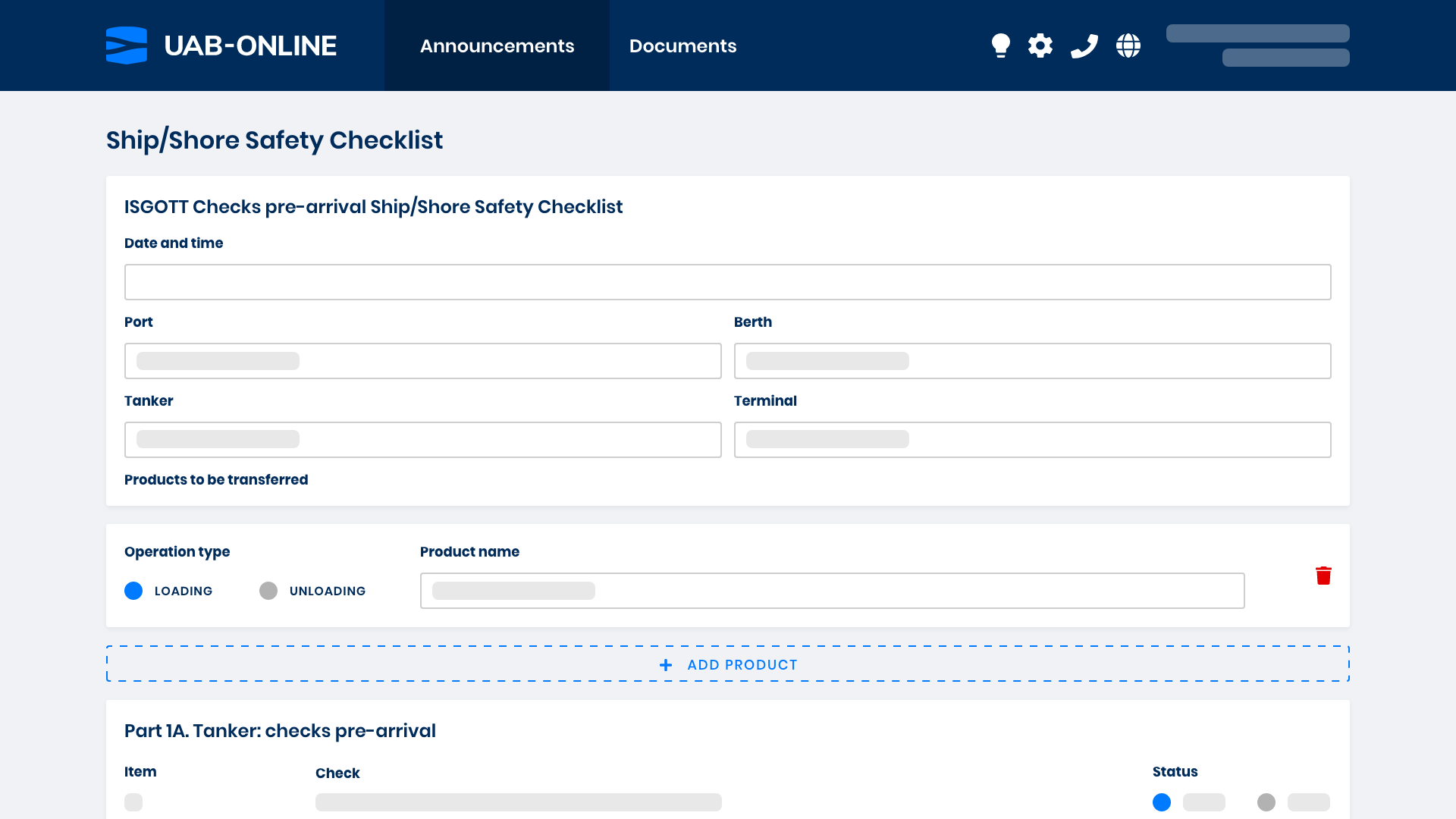
Checklist
ADN
for inland shipping
Digitise your ADN checklist, whereby we provide the form with logic and tricks so that you can fill out the document faster, more efficiently and without errors. The ADN is pre-filled as much as possible, using the information available to us. Then you digitally run through all your checks together with the person responsible on board and enter all the rechecks.
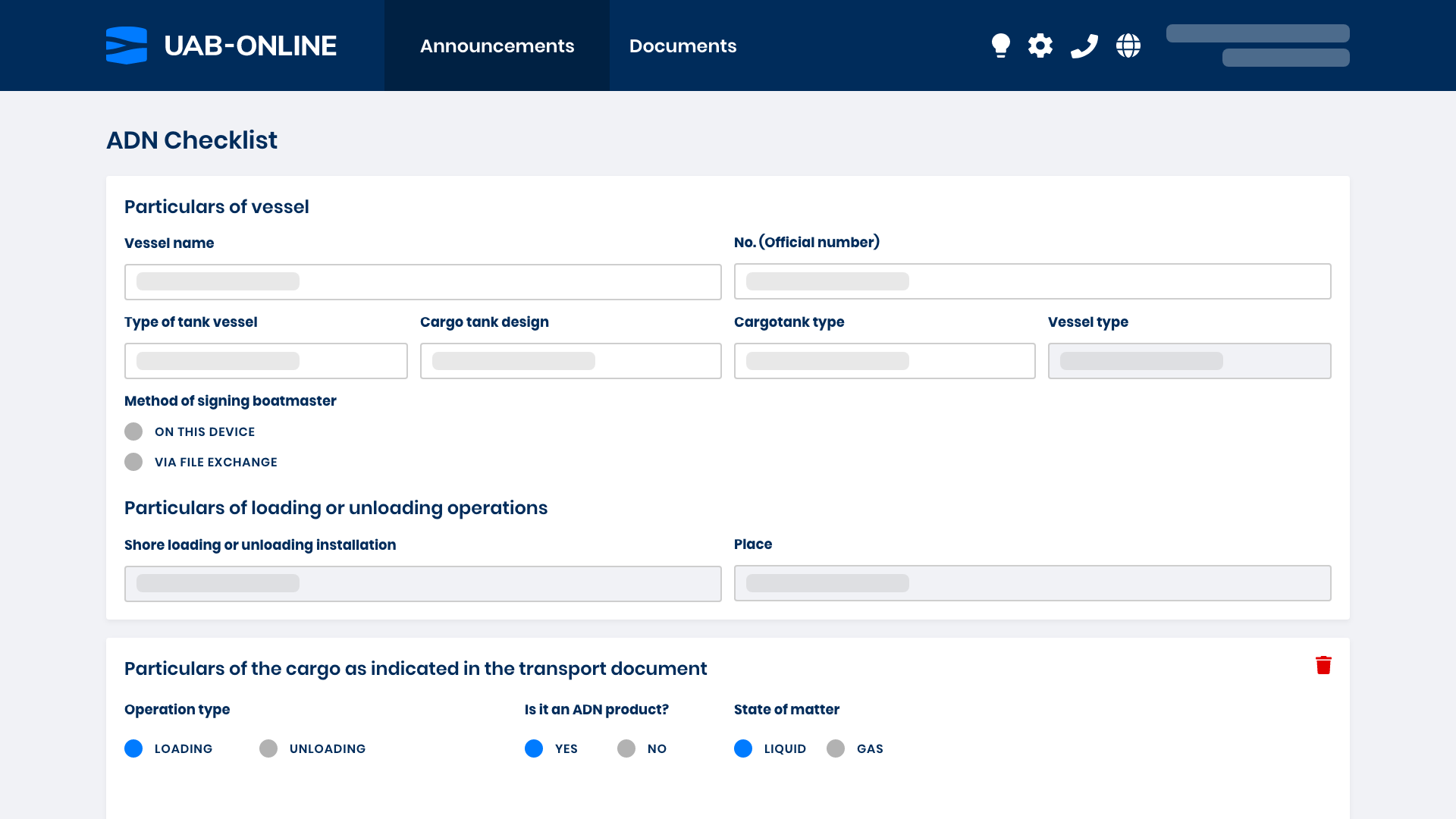
PRE-ARRIVAL ANNOUNCEMENT
Pre-arrival announcement for sea & inland terminals
Provide, collect & request important pre-arrival information and documents beforehand. Enable proper & earlier preparation of the operation. Optimise the pre-transfer process.
.png)
PREVIEW PAGE OF
Announcement
for terminals
UAB-Online gives a clear overview of all announcements at your sea & inland terminal. Where you can see the status of the announcement, the concerned vessel & its cargo and more specific details.
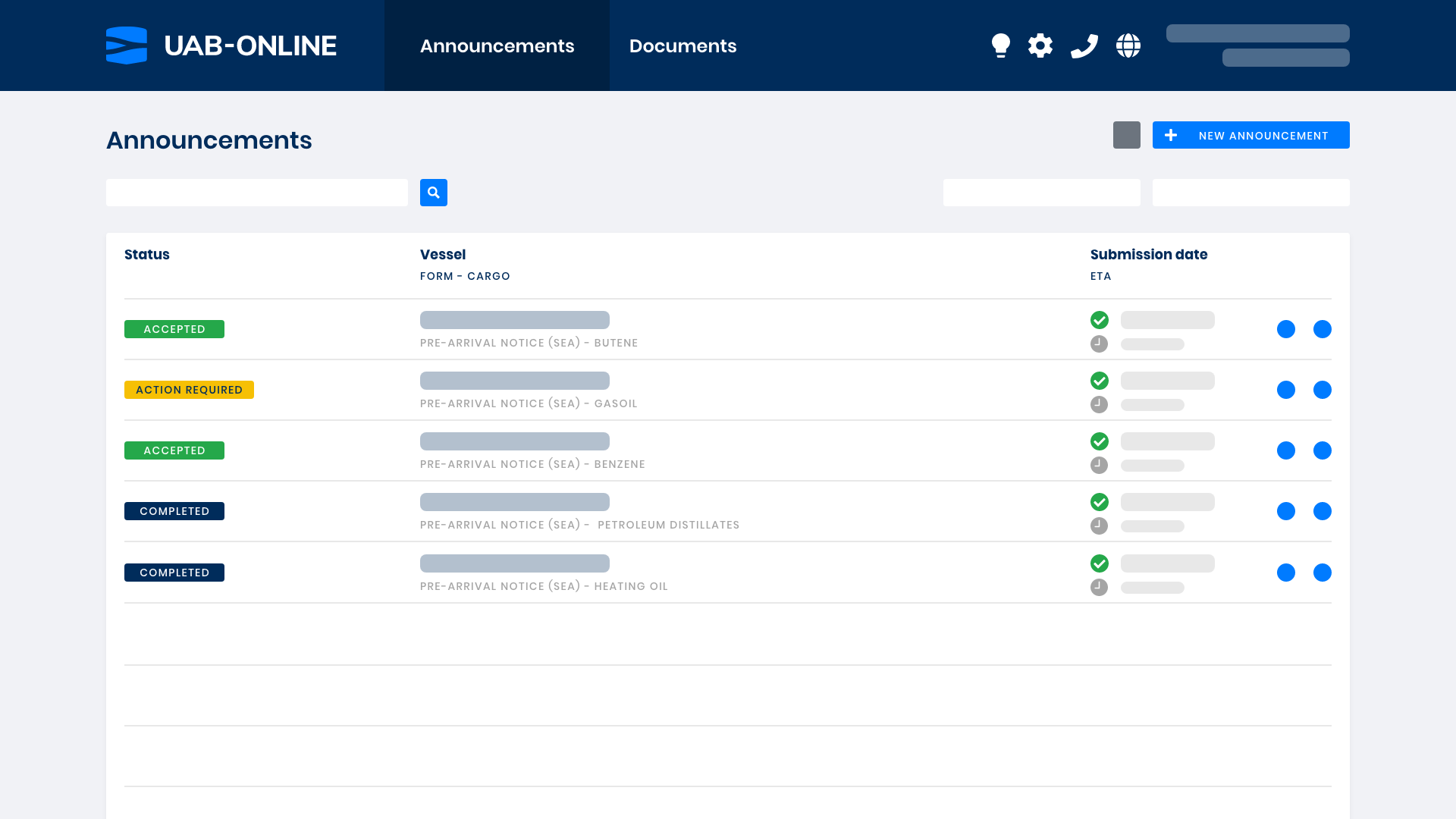
PREVIEW PAGE OF
Dossier
for terminals
UAB-Online creates a dedicated dossier for every announcement made at your sea & inland terminal. You can generate, share & sign documents like; the SSSCL, Operational arrangement, ADN, CDNI and terminal specific documents, follow the pre-arrival progress and give feedback.
.png)
Sea & inland terminal
Biggest gains for your sea & inland operation
When using UAB-Online’s application you will improve on numerous facets of your operation

Administrative obligations prior to the vessels mooring & shorter port stays

All info digitally available in 1 dossier

Less phone and e-mail traffic & less physical contact

Repetitive checks, less mistakes & better compliant with regulations and law

Digital documents exchange, completion and signing & re-use of information

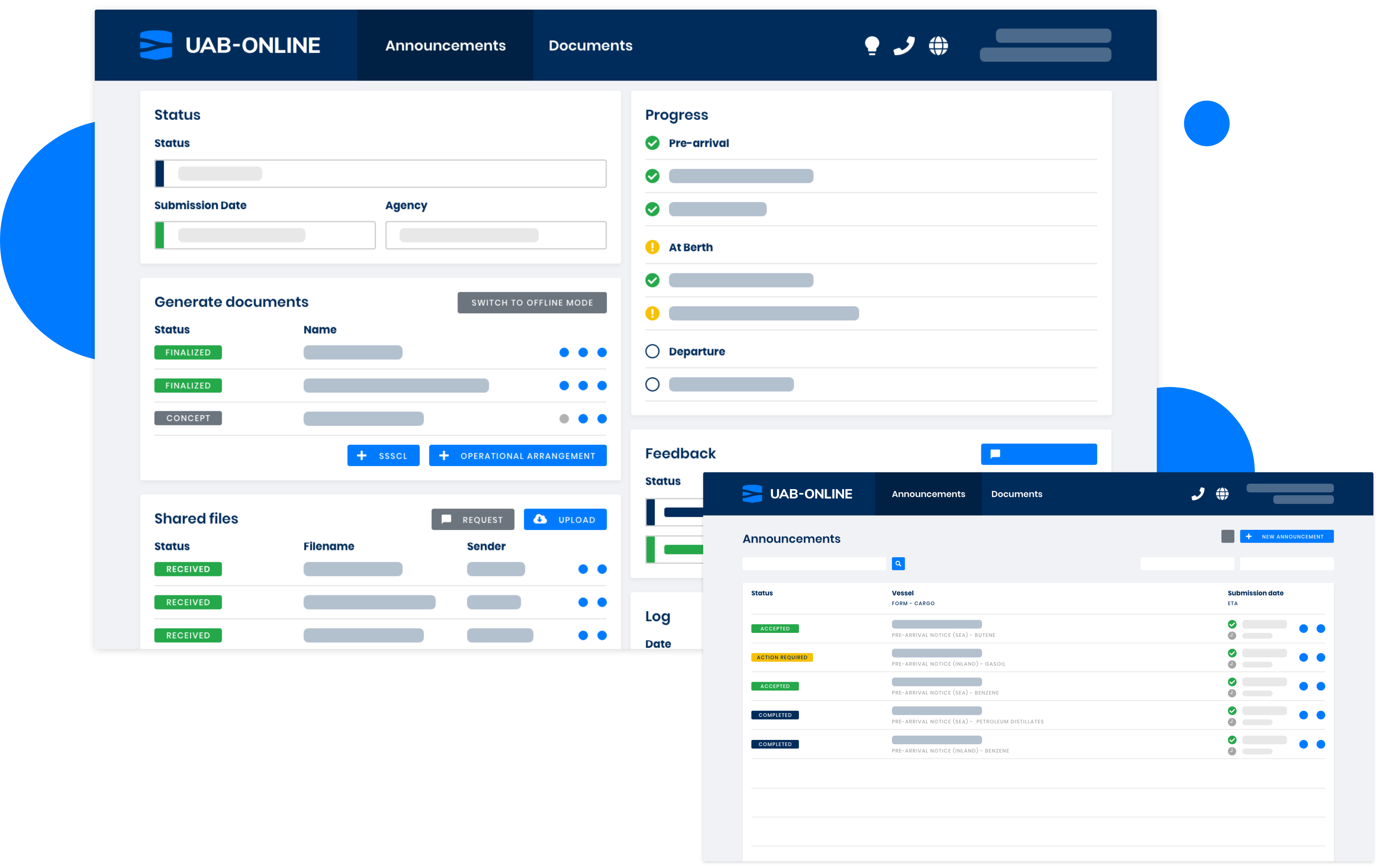
Personal demo
Plan your live demonstration
Do you want to find out more on our software solution, what we can do for your sea/inland terminal specifically? Schedule a demo with our expert Bas Been and he will be happy to help.
Request a demo
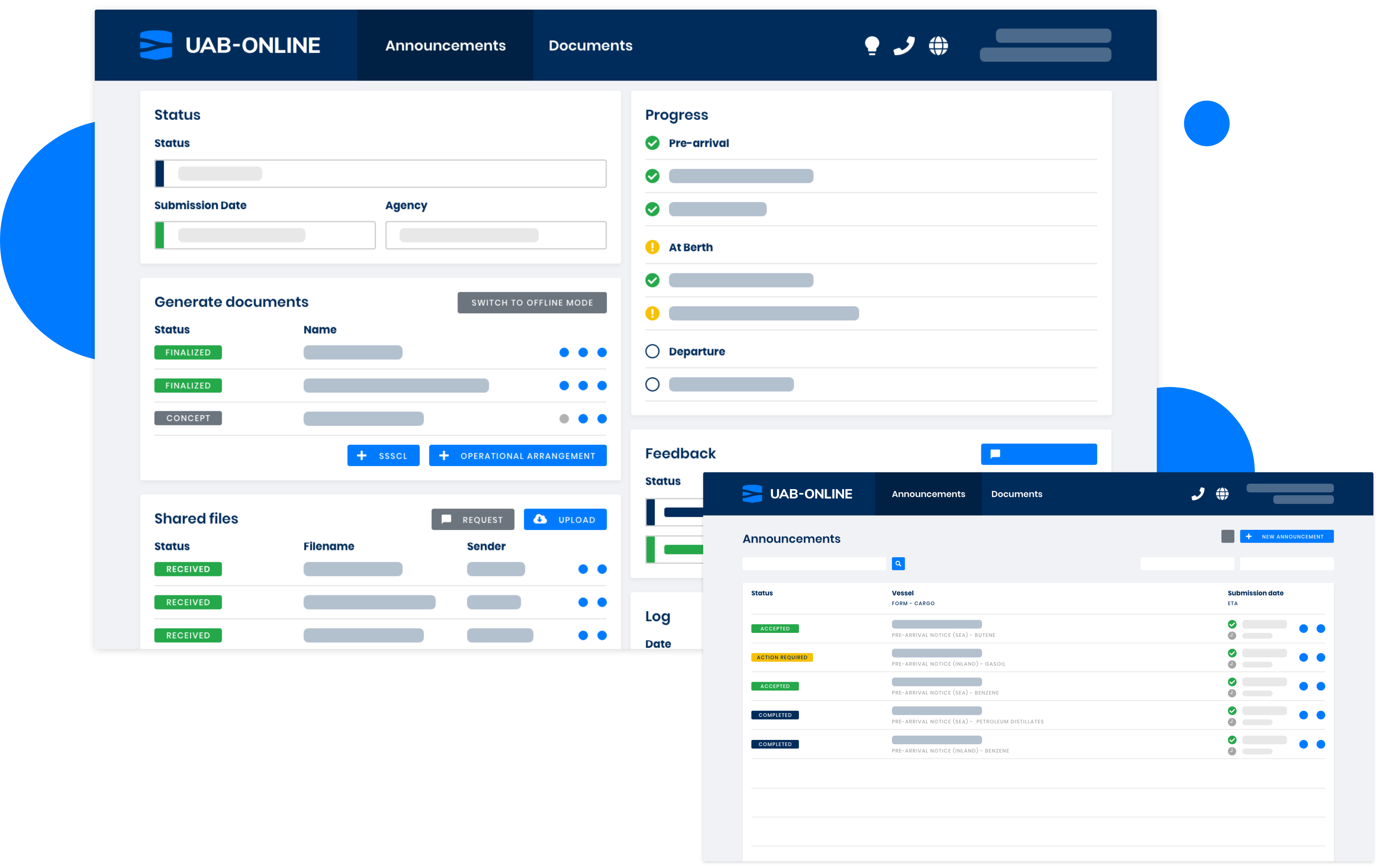
 EN
EN
