
Release note November 15th
New Surveyor Functionality
With this new release, a number of things have been made easier to involve Surveyors in the online dossier. Before this change it was only possible to add Surveyors via the Feedback. This is still possible, but a new button has been added to the dossier overview page to add the surveyor from there, similar to how the agent can be added since a recent change.
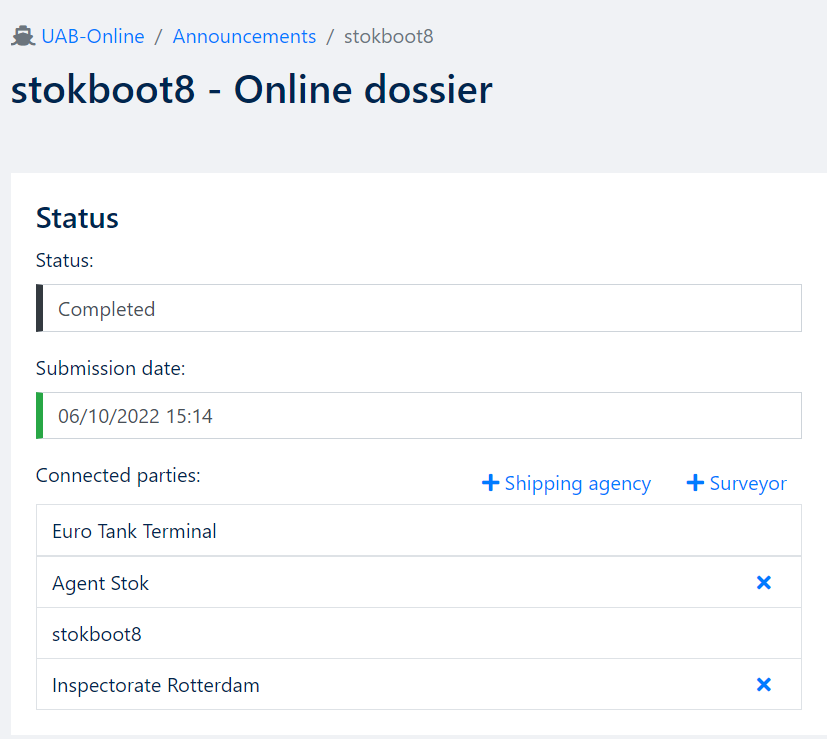
The button takes you to the Connected Parties overview of the online dossier. Here you can see all parties that can be connected or are already connected to the online dossier.
The parties that can be connected are all agents and surveyors that are operating within the working area of the terminal.
If you click on the Surveyor button, the overview will only show Surveyors. The same goes for the Agent button. It is also possible to show both surveyors and agents in this overview. Below are some images with the three different filters active. This makes it easy to connect Surveyors to the online dossier in this overview.
You can also disconnect Surveyors via the same overview by clicking ‘remove’. The Surveyor will be notified by email once they are connected or disconnected.
Added surveyors will be shown in the Connected parties overview on the dossier page.
To make adding surveyors part of the process, we have also added a new item to the progress flow in the dossier, namely to invite the Surveyor.
This feature is only available for terminals who use the Surveyor module. If you would like to know more about this module, please contact us at support@uab-online.com or +31 (0)10 76 05 999

